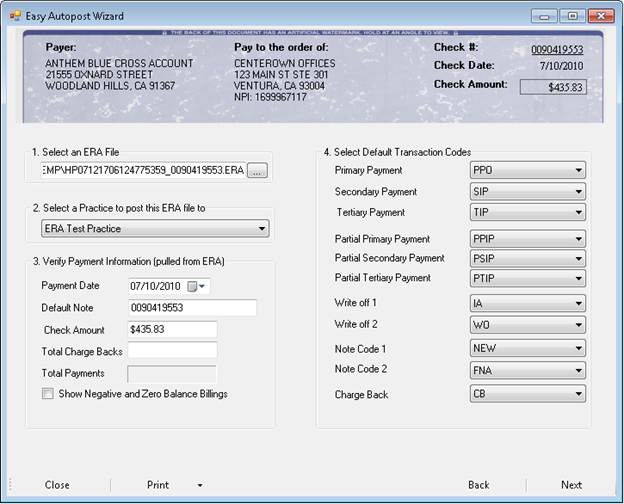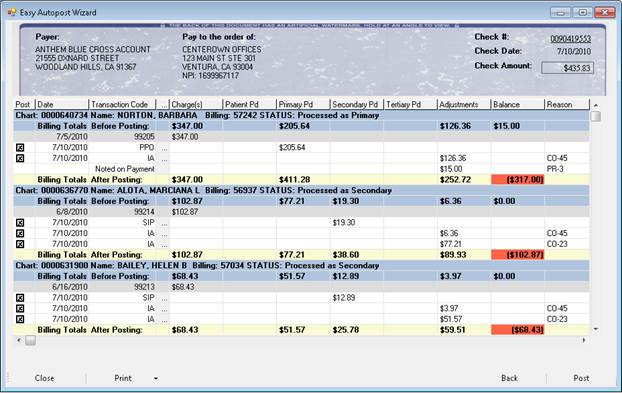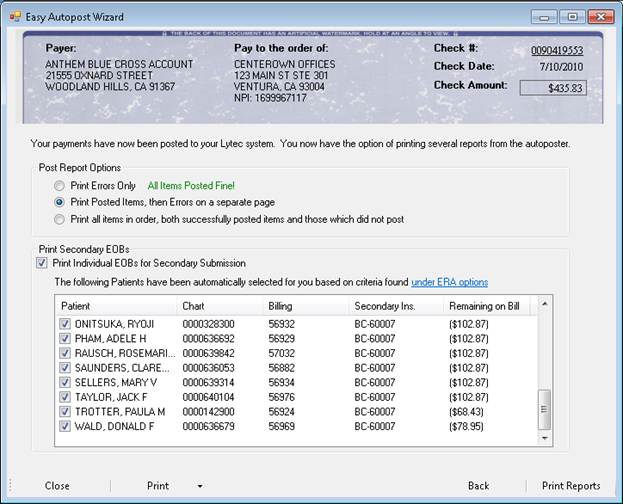The development team here at PSS has been working hard to make your life easier and more productive with our new Electronic Remittance Advice {ERA) auto posting program for Lytec medical. While the program has not been officially released, we couldn’t wait to share with you what we have come up with. While these images are HOT off the presses, and may change before the official release, you can see some of the wonderful enhancements we have made to make your life easier.
The layout, while unique to ERA files, is very similar to what Lytec users are already used to with the insurance payment interface.
- Since the program lives outside of Lytec, you are able to select your ERA file first, and then select your practice. The program is intelligent enough to guess which practice you are about to post payments for based on the address and NPI in the ERA file you select, and will automatically pick the closest match for you. Of course, since we realize you may have more than one practice with the same provider(s), we also let you pick the practice yourself.
- Once you have selected the practice you would like to post payments for, our auto poster will AUTOMATICALLY fill in the Default Note (check number), check amount, and all of the default transaction codes (based on what you used the last time you posted to this practice). This means in most cases, picking the ERA file will result in automatically picking the correct practice, which will result in automatically picking the correct transaction codes. Less data entry means you get done faster!
- While the information in spot #3 is entered automatically for you, you have the ability to adjust it. With our solution, you have all the power.
Once you have clicked next on the intuitive initial screen, you get to see exactly what our auto poster is about to do for you. You have infinite control here, as you are able to choose which lines you wish to post, and exactly what transaction codes will be added to Lytec. In addition, you get to know the current billing balance, and how the posting will affect your bills BEFORE you have to commit to these changes. Use of color helps steer you the right way. In the above example, the ERA file had already been posted manually, so the “billing balance after posting” is a negative number. The program brings this to your attention by highlighting this field in red. Positive Balances show up in yellow, and zero balances show up green.
Once you have posted your payments, you will get a detailed report of what posted, and what did not. In addition, you will have the ability to print INDIVIDUAL EOBs out for any claims that require manual submission to a secondary carrier. This feature alone should save you countless hours a month!
The program is currently in beta testing, and we expect a release date of November 15th. If you are interested in learning more, contact us at info@emailpss.com. We would be happy to help answer any questions or concerns you might have!